Recalculate Hyperlinks

Establishing Good Practices is part and parcel of web design. Get into the habits that bring you good results now and you will benefit down the line with time saved. Recalculating Hyperlinks is just one of those good practices.
When should I recalculate hyperlinks?
Recalculating Hyperlinks should be done before EACH Publish or FTP of your web. By using this feature before each publish, you establish a practice for yourself that provides you with an updated site both on your local and remote sites, and ensures you don't forget to do it at some point.
NOTE: In previous FP versions you could set Options to remind you but this is no longer the case in EW.
What does recalculating hyperlinks do for my site?
This feature makes everything point correctly within EW, and this means EW does not have to go looking for the correct location of files during the HTTP publishing process. Therefore there is less time spent in publishing reducing the risk of timing out. On your local site, EW runs faster as it spends less time looking for files when using features such as the Hyperlink Dialog box.
How to Recalculate Hyperlinks
To Recalculate Hyperlinks before publishing go to the Site Menu and select Recalculate Hyperlinks
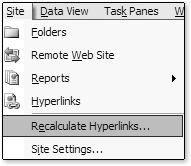
The Recalculate Hyperlinks Dialog box then appears which does the following.
- Repairs all hyperlinks in your Web site
-
Updates information for all FrontPage-based components including shared borders and link bars
- Synchronizes Web data, database information, and categories
Press Yes to start the recalculation. Depending on the last time you recalculated your hyperlinks it may take several minutes to complete.
You may wish to have even faster access, however to do that you need to select an Icon from the Customize Dialog box and insert it into a toolbar. It is best to make a custom toolbar for your custom icons.
Please read the Expression Web Tip Custom Toolbar
Cheshire Web Designs - Cheshire website Designs by Any Expression Web Designs
Owner Any Expression Web Designs and Clarke Abstract Art
Copyright © 2006 - 2021 Tina Clarke of Any Expression Web Designs All Rights Reserved
Are you looking for a Web Designer?Web Designs created by Any Expression Web Designs
