Using the keyboard to select a menu

When you have to make repetitive selections of the menu sometimes using the keyboard is quicker and easier. Particularly when you have to go deeper into the menu. Here we give an example of selecting a Table Menu in order to Select a Table
Using the keyboard to select a menu
Using the keyboard to select a table is an excellent way of saving you time and effort.Place your cursor within the table you wish to select.
Using the keyboard press:
Alt + A - This selects the Table Menu from the Toolbar
Next Press Alt + C - This selects the sub menu 'Select Table'
Press Enter and this will then Select the Table.
You can use the keyboard to work your way around the Table menu or any other menu merely by observing the underscores in a cascading manner.
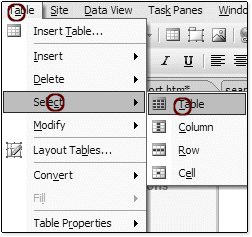
Fig 1: Shows the underscores highlighted on the Table Menu.
Alt + A
Alt + C
Alt + T
Just observe the underscore on any given menu and work your way through them using the Alt key and corresponding underscored letter for ANY menu.
Cheshire Web Designs - Cheshire website Designs by Any Expression Web Designs
Owner Any Expression Web Designs and Clarke Abstract Art
Copyright © 2006 - 2021 Tina Clarke of Any Expression Web Designs All Rights Reserved
Are you looking for a Web Designer?Web Designs created by Any Expression Web Designs
