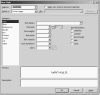New Style Dialog Box

Are you missing the Style buttons in your Dialog boxes in Expression Web?
That's because there is a new and better way forward to use Styles.
The New Style Dialog Box enables you to design a new or existing style and preview the style's appearance as you design it, and it can be found in a variety of locations.
Fig 1 -
New Style Dialog Box
(Click thumbnail to enlarge )
Firstly the Apply Styles or Manage Styles Task Panes has a New Style Icon.
![]() Fig 2 - New Style Icon
Fig 2 - New Style Icon
If you use the New Style Icon on the either the Apply Styles or Manage Styles task pane the New Styles dialog box will open, which is a vastly improved and standards compliant output for creating your styles. There are other methods to trigger the New Styles Dialog Box too.
- Keyboard shortcut: Alt + Shift + O + N
- Format - New Style menu selection
- Style Toolbar
- Customize any toolbar to add the New Style Button (EW 1.0 & 2.0 only)
- Apply Styles or Manage Styles Task Panes - Click New Style
The New Style dialog box also enables you to apply the style to the current selection in the page you are working on and also add the style to an existing or new external CSS file, or an embedded CSS in the current page.
- To add a style to an external CSS, open the .css file.
- To add a style to an internal CSS, open the web page.
- To add an inline style, open the web page, and then select the content you want to style.
The New Style dialog box enables you to define everything about your new style, including the:
- Selector type
- Properties
- The style sheet that will contain the style
Once you are familiar with CSS you may well find that a quick edit in the CSS Properties task pane directly onto the CSS file is more efficient and easier than going through all the dialog box steps.
The New Style and Modify Style dialog boxes provide the same categories and properties. The properties that appear to the right of the Category box, reflect the selected category.
Cheshire Web Designs - Cheshire website Designs by Any Expression Web Designs
Owner Any Expression Web Designs and Clarke Abstract Art
Copyright © 2006 - 2021 Tina Clarke of Any Expression Web Designs All Rights Reserved
Are you looking for a Web Designer?Web Designs created by Any Expression Web Designs