Menus and Toolbars in Expression Web - Menu and Toolbars Expression Web Quick Tips

Customizing your Menus and Toolbars, gives you a better usage experience. Everyone works in a slightly different way. I prefer minimum of movement, and tweak my menus and toolbars so one action naturally follows the next. You can to. Meanwhile, there are little tips that allow you to use them to better advantage.
Bring your Task Pane to the fore
In the Task Pane/Panels menu if you see a tick against it, it means its active within your workspace. If a Task Pane/Panel is open but you can't see it, because its submerged within the other task Panes/Panels, then click that particular task Pane/Panel on the Task Pane/Panel menu to make it appear.
Prevent Docking of a Task Pane
Press and hold CONTROL on the keyboard while you drag a task Pane/Panel to prevent it from docking when the task Pane/Panel touches the edge of the program window.
Expression Web 4.0 Exclude from Publishing Folders
New When marking Folders 'Exclude from Publishing', any files
within that folder are also marked 'Exclude from Publishing' however, the
selection is not available for individual files to be
un-excluded.
If you want files within the folder to remain Excluded once you un-exclude the
folder you must first mark the files individually 'Exclude from
Publishing'. They then will remain excluded and the selection becomes
once more available.
If you wish to move a file from a folder, and the folder is Excluded, you must
first un-exclude the folder, move the file, then Exclude the folder once more.
If you do not, then the moved file cannot be un-excluded till you move it back
and un-exclude the folder.
How to Exclude from Publishing
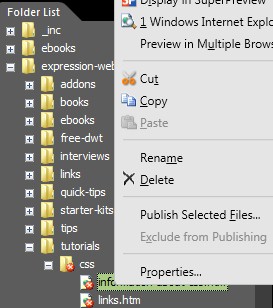
Fig 1 - Exclude from Publishing file is greyed out under a Excluded folder.
In 'Folder List' or in the 'Folders' tab of 'Site View' select the Folder or File to be Excluded and right click.
Select 'Exclude from Publishing'. The file will then become un-excluded.
To un-exclude, simply right click on the file and click 'Exclude from Publishing' once more.
Cheshire Web Designs - Cheshire website Designs by Any Expression Web Designs
Owner Any Expression Web Designs and Clarke Abstract Art
Copyright © 2006 - 2021 Tina Clarke of Any Expression Web Designs All Rights Reserved
Are you looking for a Web Designer?Web Designs created by Any Expression Web Designs
